It is no secret that social media has become increasingly toxic. It is now being used less to connect people, share ideas and promote constructive dialog and more as a tool to drive wedges between people and used by actors to spread falsehoods for Machiavellian ends.
So what can you do ?
As this Medium post suggests, you can avoid using social media altogether. But for me, who has many people in my social circles, built up over the years and spread across different time zones, social media engagement allows me to stay in contact with people who matter in my life. So the problem I want to solve is how to filter out content that I find objectionable, thus decreasing the amount of content I find offensive and increasing my enjoyment of reading my social circle's posts.
The following solutions reduce my mental stress of being forced to read posts that contain content that I rather not see.
What social media sites allow you to filter content
I use several social media sites to stay in content i.e., Facebook, Instagram, Twitter, and Tumblr. The latter two sites allow users to filter content, tuned to words you deem objectionable.
I use these sites' tools to clean up social media toxicity.
How to clean up Twitter

Mute specific content
In addition to the usual and customary tools to unblock unwanted content
(blocking users, muting users), Twitter has an additional tool: a "mute word"
feature. The benefit here is that if you identify a common word that you find
objectionable, then Twitter's algorithm filters (i.e. it does not show) tweets
and replies that contain this word.
You can enter a word in either the Twitter desktop or mobile apps. Here is a quick walkthrough on how to enter a word to be muted by Twitter. I'll step through this process using the desktop as an example. You can take similar steps on Twitter's mobile apps.
- Go to your Twitter Home Timeline,
- On the left hand screen, click on "More" -> "Settings and Support" -> "Settings and Privacy". Your Twitter Home Timeline will disappear and you now will see your Twitter accounts settings dashboard
- Click on "Privacy and Safety" in the middle column
- In the right-hand column, click on "Mute and block" -> "Muted words". Now the right-hand column will change to reveal where you can enter new muted words and those you may have already specified.
- Click on the "+" sign in the upper right-hand section of the right-hand column. The right-hand column will change again to allow you to specify a word, phrase, @twitter-account, or #hashtag, that you want filtered out. There are also options you can specify for how long you want this content to be filtered and how Twitter should handle notifications.
Rearrange, and selectively filter, your Twitter desktop's layout
One of the unattractive sections in the desktop's layout is the "What's happening" section. I have found that Twitter bots drive what appears in this section, and I have found some of that bot activity objectionable.
I discovered a desktop browser extension, available for both Google Chrome and Mozilla Firefox, called "Tweak New Twitter". This extension rearranges the Twitter home timeline based on options you select. There are many, many options that you may use. I have found the first eight to be the most valuable.
Interesting note: the "Mute quoting of specific tweets" and "Hide tweets quoting accounts you've blocked and muted" are complementary features of this browser extension, related to Twitter's "Mute Word" feature described above.
One downside: using this browser extension will only improve your Twitter reading experience on a PC or iMac, as it only works with the desktop Chrome and Firefox browsers.
How to clean up Tumblr
Like Twitter, Tumblr also provides its user base tools to selectively filter content based on specified words, phrases or hashtags.
Also, Tumblr has the ability for content creators to tag "Community Labels" on the posts they create. Users who consume that content can either view the content, see the content blurred, or not see it at all. The content labels fall under three broad categories: drug addiction, violence, and sexual themes. Given Tumblr's long and tortured past with adult content, Automattic, Tumblr's parent, has been setting expectations that their introduction of the community label "sexual themes" will not signal a return.
Here are Tumblr help pages outlining how to use its content filtering tools and community labels.
A cleaner reading experience
No solution is perfect. I occasionally see objectionable content, especially if the words I specified to be filtered are embedded in meme graphics. That said, I am more enjoying reading my social media feeds now that these filters are in place.

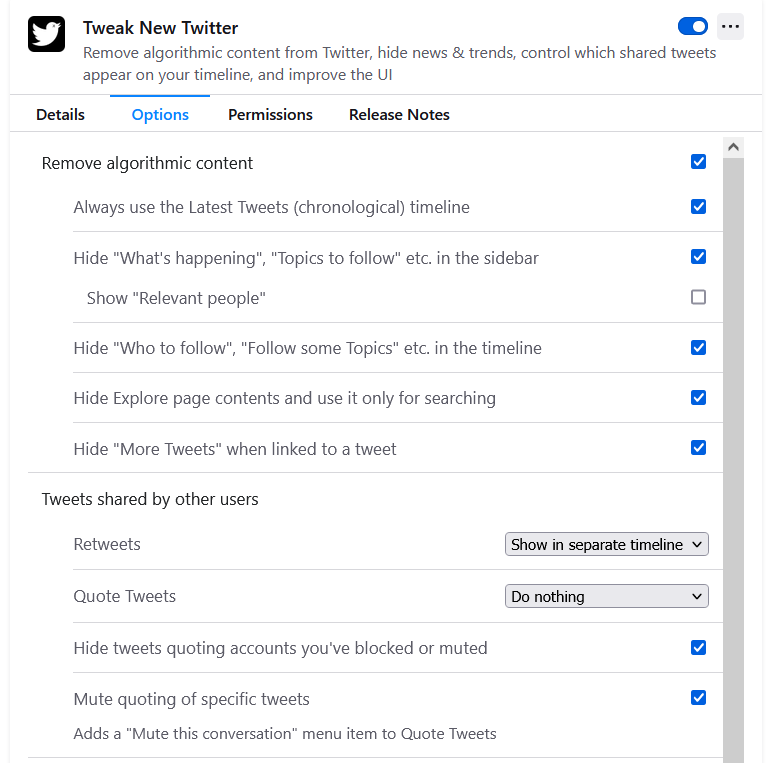


No comments:
Post a Comment
Note: Only a member of this blog may post a comment.